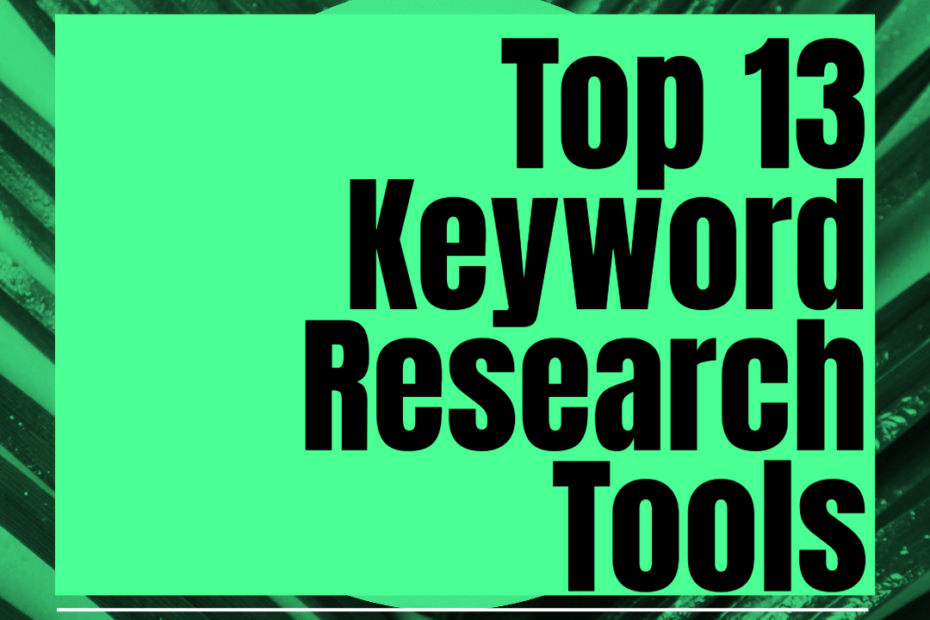Introduction
There are lots of free keyword research tools out there, but not all of them are good. So I decided to do some research on my own and find the top 13 best free keyword research tools. These will help you come up with more ideas for your website and improve your SEO by increasing traffic and engagement (and hopefully sales).
It is interesting that sometimes they don’t provide the same information and doing due diligence in understanding the difference can help you expand your keyword research journey.
It is important to have multiple perspectives on a single keyword, as it might differ from one online tool to the next.
I recommend putting them all in an Excel file and trying to find patterns, anomalies, and outliers in the gathered information. If you can’t find any, then purchasing a keyword research tool could be an option to have more accurate data.
Being aware of this is highly important, for example, Moz might have different keyword data than SEMRush, or Ubersuggest will have a different percentage on the level of difficulty than MOZ keyword explorer.
To understand it, use the most accurate data by cross-checking with other tools such as Google Trends or Google Keyword Planner, these platforms can help you comprehend more the keyword volume and competition score.
Here are the top 13 free keyword research tools so you can leverage their data and understand valuable insights:
Google Keyword Planner
If you’re looking for a free keyword research tool, Google Keyword Planner is a great choice. It can help you discover new keywords that your audience is using to search for information and get traffic estimates for your content.
Google’s keyword planner helps you find new keyword ideas and get traffic estimates for your content. You can also use it to get ideas for topics to write about and find out what people are searching for.
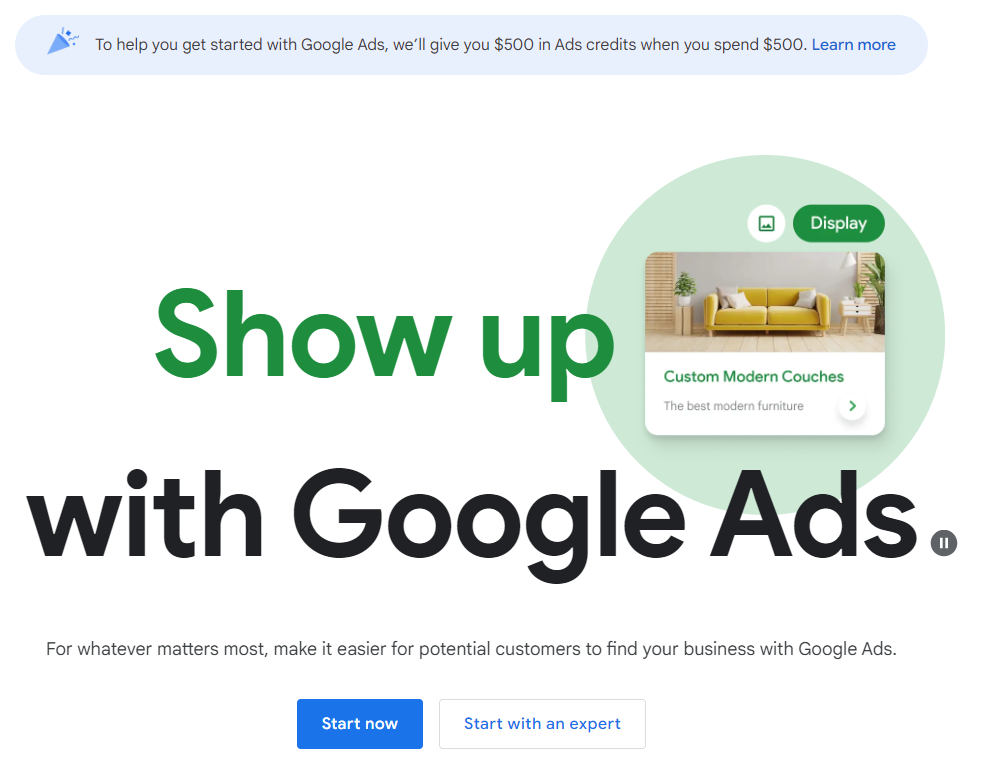
Ubersuggest by Neil Patel
UberSuggest is a free keyword research tool that helps you find relevant keywords for your website. To use the tool, simply type in a keyword and get suggestions for related keywords:
There are four tabs across the top of this page. The first tab is named “Search”, which allows you to search for any term or phrase that interests you. The second tab is named “Long Tail”.
You can use this feature to generate long-tail keywords based on short phrases that people might type into search engines or social media sites like Facebook and Twitter.
The third tab is titled “Keyword Suggestions”, which displays results based on Google’s database of suggested searches (for example: typing “social media marketing seminar” will produce results related to social media marketing seminars).
Finally, there’s also an option to export all your findings as CSV files so that they can be used later in Excel spreadsheets or other applications where data needs organizing by different fields such as date range or source site recommendations if needed for future reference purposes
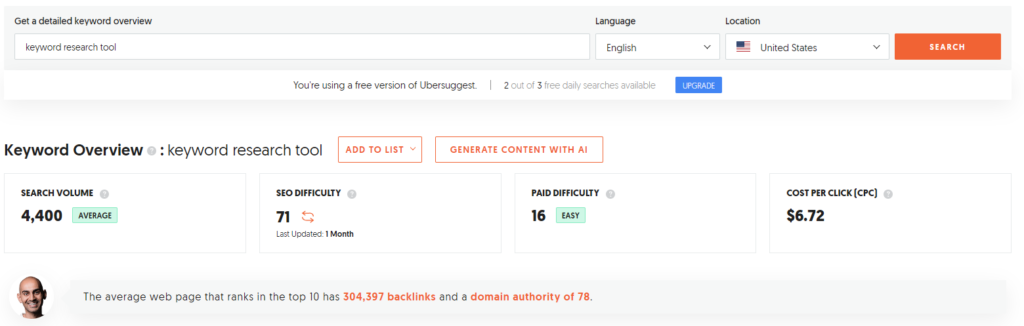
Answer the Public
Answer the Public is a simple tool that allows you to enter your target keywords and it will then show you related questions that Google users are interested in.
The tool is built on Google Autocomplete, which is a feature of Google Search that shows popular searches based on what users are typing into the search bar. The results appear as drop-down lists underneath your original query with suggestions based on what other people have searched for previously (and also how many times).
This means that Answer the Public can give you some great insights into how potential customers might be searching for products or services in your industry. For example, if I wanted to find out more about SEO tools, I could enter “SEO” into Answer The Public and get results like:
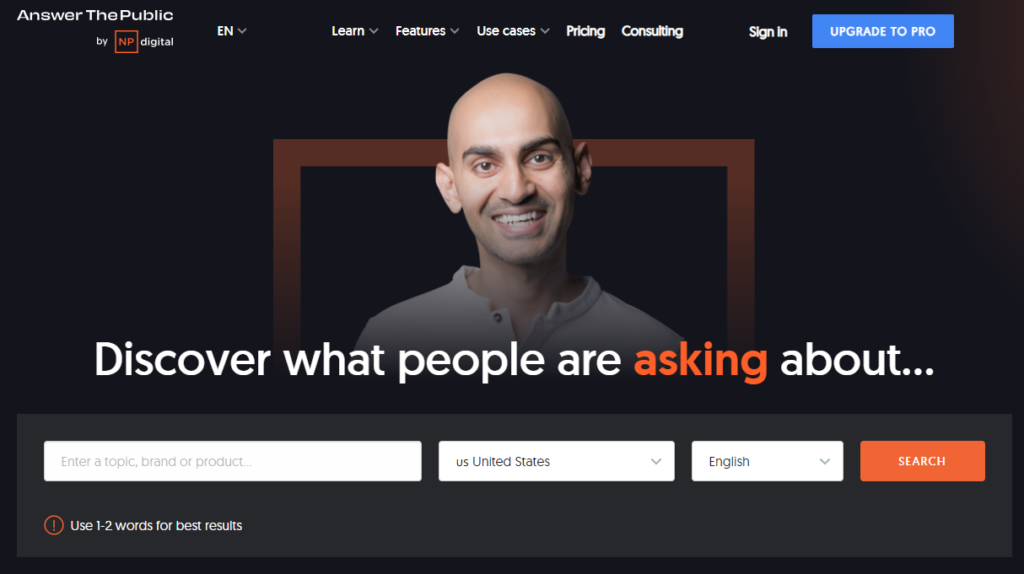
SEO BOOK Keyword tool
SEOBook is free and provides a wide range of data including clicks, click-through rate, bid, CPC, ad spend, and traffic value. It shares explicitly if the search volume is low, very low, or high. There is a small problem with the tool as it is not a secure link, meaning that it is an HTTP page instead of a secure (https://) page.
I like SEOBook because it shares data in a simpler manner and can export and manipulate the data even more. It helps you to aggregate data from multiple sources to compare them side by side and answer data-driven questions about keyword findings and if applicable, content strategy.
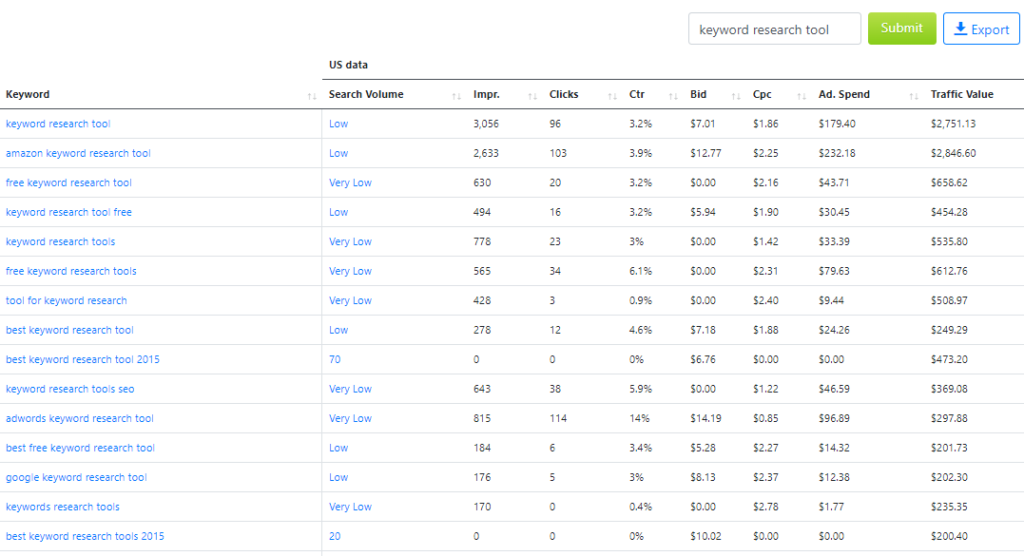
Moz Keyword Explorer
Moz’s Keyword Explorer is a free keyword research tool that allows you to see how many searches per month your keywords get and their average position in Google search results. The Keyword Explorer allows users to run their own reports with the Moz API, allowing for more advanced customizability than the other tools on this list.
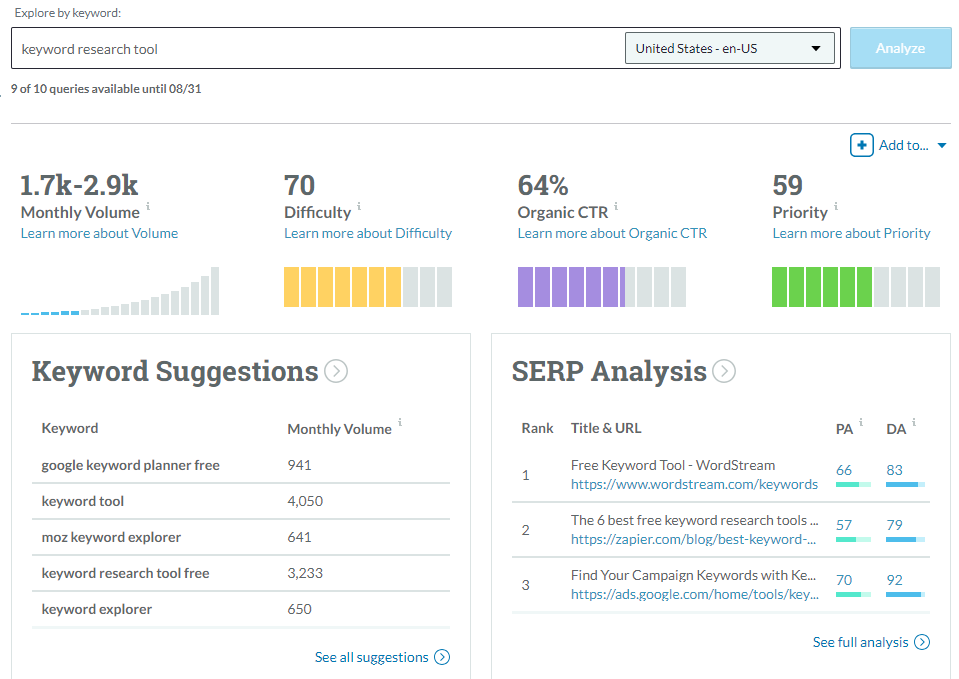
SEMRush
SEMrush is a free keyword research tool that allows you to see how many searches per month your keywords get and their average position in Google search results. The Keyword Magic Tool contains a lot of data that can be consumed easily by anyone, it even shares with you what SERP features are being displayed. This keyword research tool is one of the best out there, it aggregates data from organic and paid advertisements just in case you want to view the data of search engine ads.
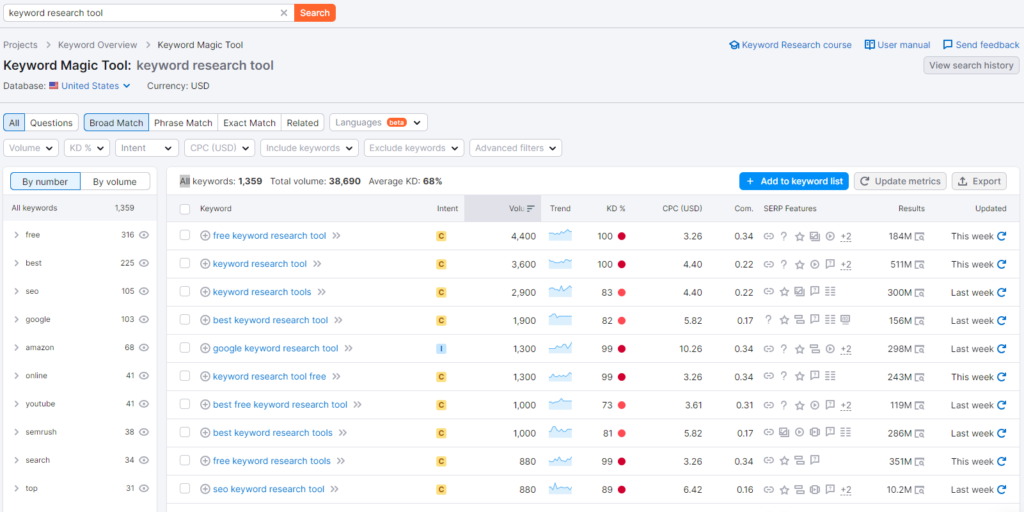
AHrefs Keyword Research Tool
Ahrefs keyword research tool is versatile and free of charge, it helps you understand keyword difficulty which gives an estimation of how hard it is to rank in the top 10 organic search results for a keyword on a 100-point scale.
It is versatile to understand each keyword and how long and difficult it will be to rank on the SERP’s and it even shares with you how long it has been updated (that is interesting to know).
I trust Ahrefs because it is one of the big giants in the keyword research world. If purchased you get far more data than the free version.
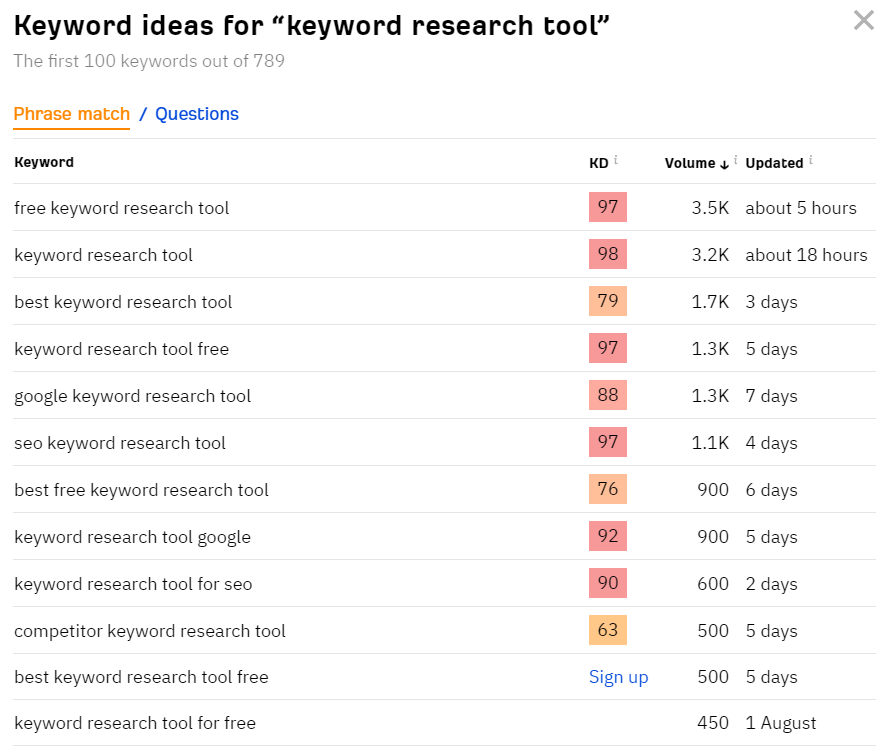
Google Trends Tool
A great keyword comparison tool, I love Google Trends because it compares the trends of search terms across a graph, letting you have a visual representation of how the term is performing in the SERPs (search engine results pages).
It is quite simple to use, you just need to enter the terms on the top where it says “+ Add comparison” and it should do the work, it tells you what state in the country you chose to view the data is trending the most, and what other keywords closely related are being triggered for that term.
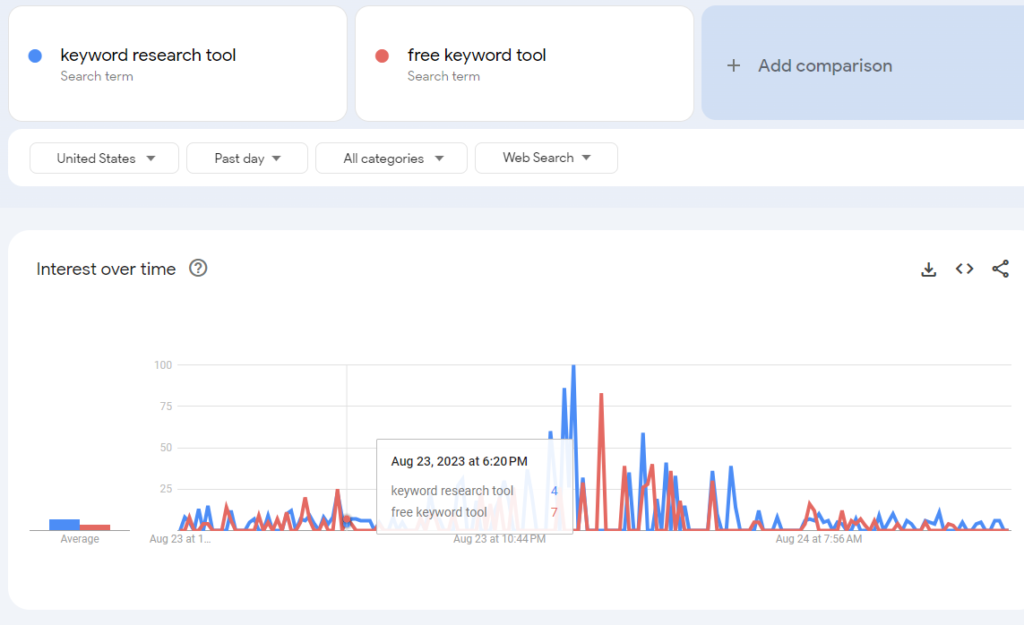
WordStream Keyword Research Tool
Wordstream’s keyword research tool gives you monthly search volume from Google, top page bid(low range), top of page bid(high range), and competition data that can help you determine what are the best keywords to aim for.
The tool helps you discover keywords that have high monthly search volume and aggregates the data in a simple table, showing you what is best for your SEO and/or PPC strategy.
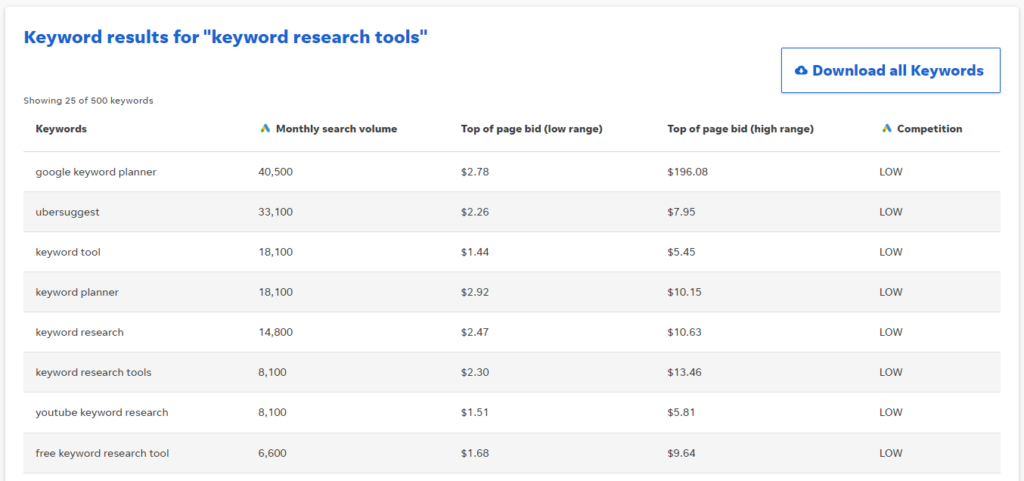
Sitechecker Keyword Research Tool
With this free keyword tool, you can get suggestions from keywords that are close to your typed keyword in the input area.
KParser rank is the index, which is based on the frequency range of each word from the phrase among the obtained results.
This tool is really simple and you have limited access to data if you are not paying for the tool, but it is still free and provides information that can help you compare other keyword research tools.
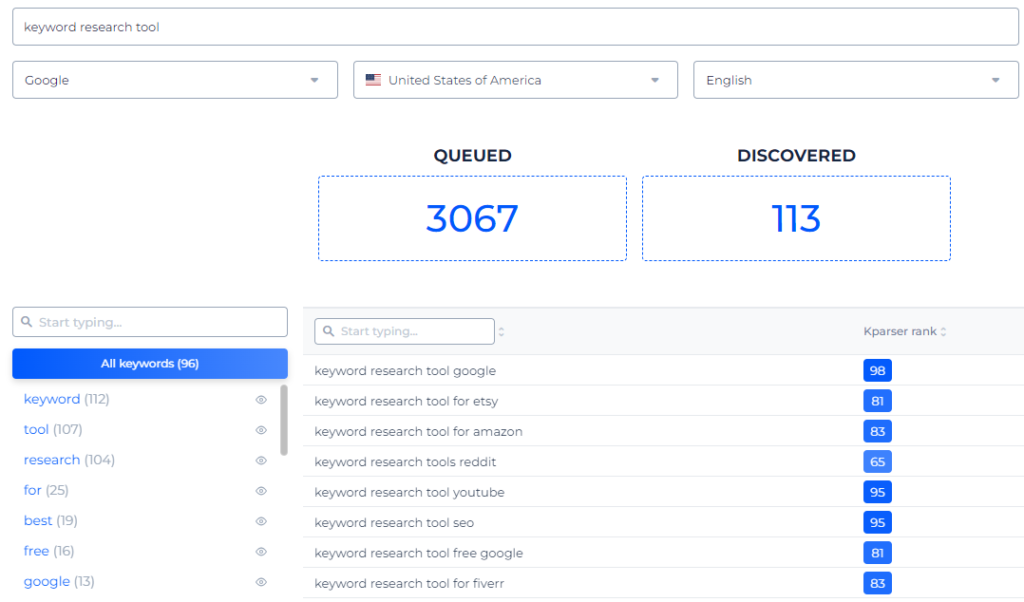
Searchvolume.io
With this free keyword search volume tool it is quite basic but you can only get the monthly volume of SEO searches on Google. It is quite simple to use, just add the keywords that you want search volume for and it will return the number, that’s it.
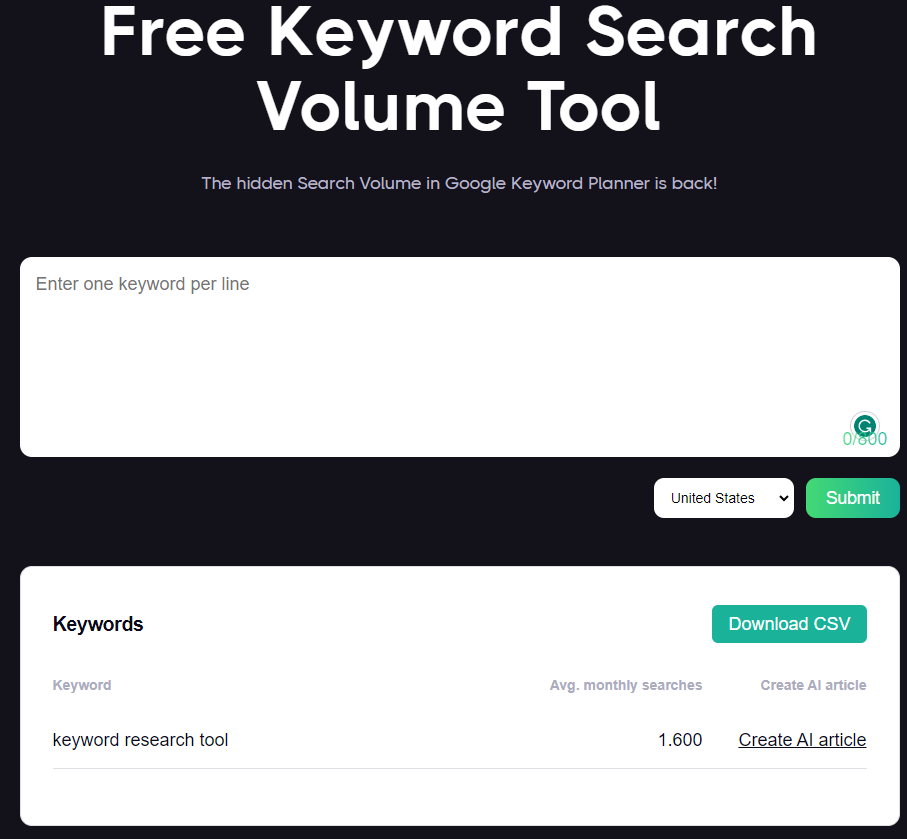
Keywords Everywhere
Keywords Everywhere is a Google Chrome extension or Firefox add-on that embeds itself on Google search engine ranking and Youtube pages, you can view the data inside of the results features like monthly searches and cost-per-clicks, search volume trends, SEO difficulty, & paid difficulty. If you want more data you pay as you go with Keywords Everywhere.
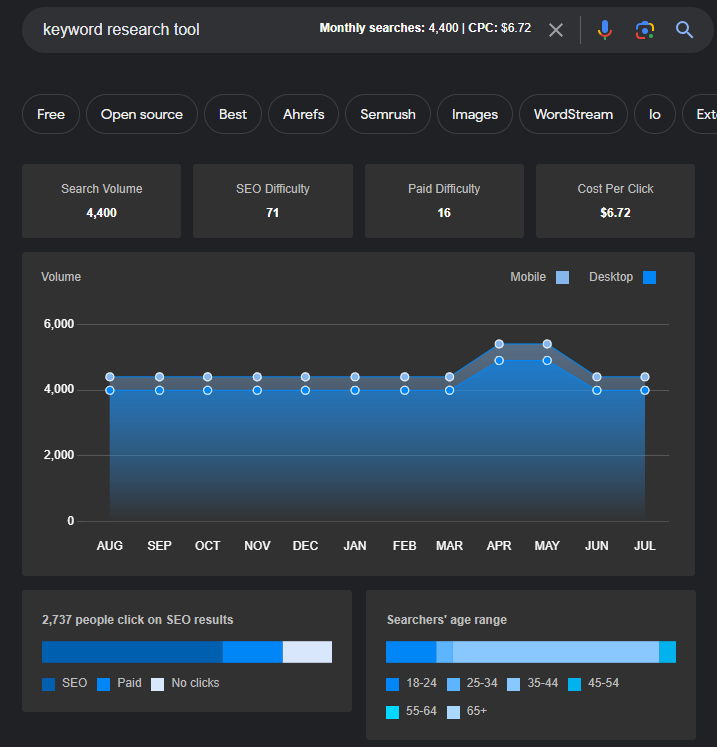
Keywordtool.io
This free keyword tool provides you with suggestions and its free version is quite limited, but it is a great alternative if you go to Google and see query suggestions popping at the bottom of your main search query.
With Keyword Tool Pro, you get search volume, average trend, average pay-per-click, and average competition, which are essential for visualizing how difficult or how easy is to optimize for a keyword.
As you can see, there are different search engines you can input your keywords including Youtube, Bing, Amazon, eBay, Apple Store, Instagram, X, Pinterest, Etsy, TikTok, and Google Trends.
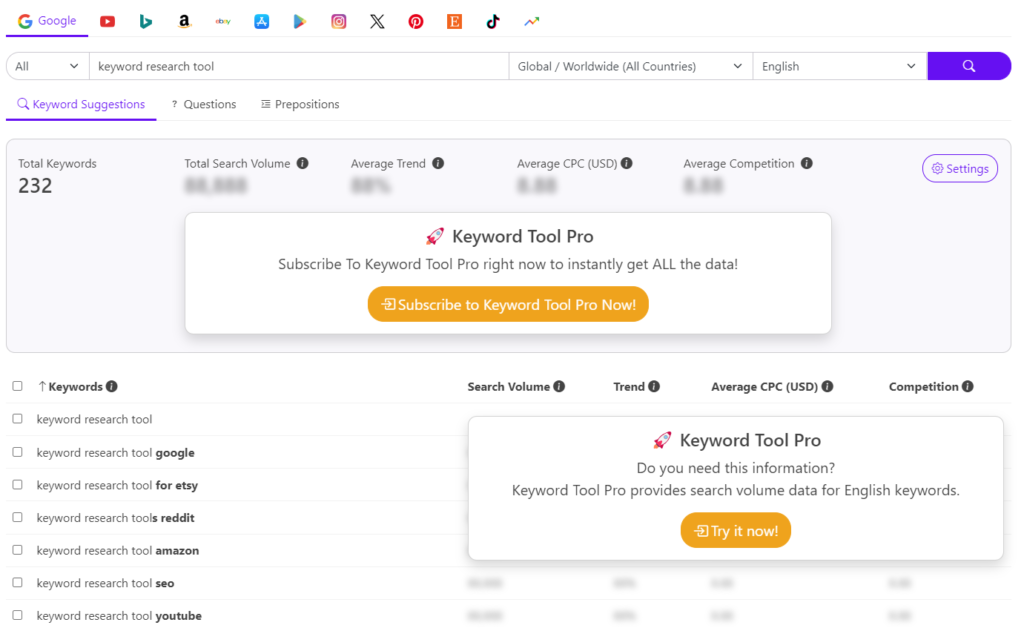
Conclusion
So now you have a bunch of keyword research tools at your fingertips. The question is: Which one do you use? The answer depends on what kind of SEO project you’re working on, but here are some general tips:
What I do is I round up the data by exporting it to an Excel file or Google Sheets, and then I start pasting them on different sheets, I color-code the data and sort it based on search volume, and after that, I start comparing all of the data and I have a master sheet where I collect comparisons, anomalies, trends, patterns, and anything interesting that would have caught my eye.
It is a lengthy process but you get a bird’s eye view of the keyword you are researching, and it is best if you want to share the information with colleagues and/or stakeholders. The process needs a lot of number crunching but if successful it has many benefits like knowing the direction of your content and SEO efforts and understanding mainly your audience and what is being searched and clicked for.
I suggest you practice with relevant keywords that make an impact on your content marketing. Practice makes perfect and it is best if you test yourself first before sharing your collected information.
This has helped me with giving SEO consultations and you share the bird’s-eye view of the data you assembled that took time to develop, understand, and share in a consumable way.